Computer Memory (Storage Device)
♢ What is Memory?
Memory is required in computers to store programs and data(raw facts), commands. A memory is made of a large number of cells, in which each cell is capable to store 1 bit.
♢ Basic Memory Cell
A memory unit is a collection of storage cells. These cells are associated with the circuits by which they can transfer data in and out from the device. A memory cell stores one-bit data/information.
♢ What is Computer Memory?
A memory of a computer system consists of several small storage areas called location or cell. Each of these locations or cells can store a fixed number of bits called word length of the memory.
◈ TYPES OF MEMORY
1 Primary Memory
2 Secondary Memory
◈ PRIMARY MEMORY
Primary memory is also known as main memory. The primary is the central storage of the computer system which is based on a semiconductor memory circuit. It is part of the maincomputer system. All the information CPU use, that is stored and accessible from the primary memory. It lost the data when the power supply(electricity) is off.
There are Three Types of Main Memory:-
(I) Ram (II) Rom (III) Cache Memory
Random Access Memory(RAM)
RAM stands for random access memory. It is a volatile memory which means needs to have the power or electricity to maintain the storage of information on it. It will lose the data when the power supply is off. It stores data until the computer system is working and also more costly than ROM memory. It allows the computer to store the data for temporary manipulation being processed.CPU uses RAM without any permission. this type of memory directly accessible by the processor(CPU).
TYPES OF RAM
♢ Static RAM
SRAM stands for Static Random Access Memory. It stored a bit of data using the state of a six transistors memory cell. It is faster than (DRAM)dynamic random access memory. It does not need to be refreshed continuously. It is often used as cache memory for the CPU. It is expensive than DRAM.
♢ Dynamic RAM :
DRAM stands for Dynamic Random Access Memory. It stores a bit of data using a transistor and capacitor. It is used mostly for system memory and also it is cheap and small. It is slower than SRAM(static RAM). It needs to be refreshed continuously and less expensive than SRAM.
OTHER TYPES OF RAM
♢ SDRAM :
SDRAM stand for synchronous dynamic RAM. It synchronous itself with the CPU clock(processor). It allows the memory to run at a higher speed than other synchronous dynamic RAM.
♢ DDR SDRAM :
DDR SDRAM stands for double data rate synchronous dynamic random access memory. It is also known as DDR1, DDR2, DDR3, DDR4, and soon will DDR5, etc. It has greater bandwidth than the preceding single data rate SDRAM.
◈ ROM :
ROM stands for read-only memory. It is a nonvolatile memory and does not store data or information. It allows thecomputerto store data on a parament basis. This data cannot be changed once entered. The name suggests that it only read the memory. It is used by boot programs and it contains a program or set of instructions to perform some basic operations to operate a computer system. Firmware is often stored in ROM chips. The ROM cannot be easily modified and overwritten.

TYPES OF ROM
♢ MROM :-
MROM stands for Masked Read-Only Memory. In this ROM contents are provided by a manufactured ROM chip. the MROM is made of hard-wired devices that contain a pre-programmed set of instructions (program). It is inexpensive and the first ROM.
♢ PROM :-
PROM stands for programmable read-only memory that can be programmed only once. its contents are decided and entered by the user. This type of ROM stores data permanently and cannot be erased once entered. A process of programming a PROM is called burning the PROM.
♢ EPROM :-
EPROM stands for Erasable and Programmable Read-Only Memory. It erases by exposing ultra-violet light and it erases entire data at a time. this type of ROM can be erased and reprogramed. EPROM is cheap and reliable.
♢ EEPROM :-
EEPROM stand for Electrically erasable programmable read-only memory. It can be erased electrically and programmable thousands of times. It erased only one bit at a time rather than erasing the entire chip. thus, In EEPROM the process of reprogramming is flexible but slow.
Cache Memory
:-It is high-speed memory and it is used to store those data and set of instructions which are required by CPU(processor) continuously. the data are transferred byCPUfrom disk to cache memory and CPU can access these data. it is faster than main memory and takes less access time than main memory. thus, cache memory is also costly memory.

◈ Secondary Memory
It is also known as external memory. it is a non-volatile memory which means no need to have a power supply to maintain data or information. it stores data on a long-term basis and it stores a large amount of data permanently. it is slower than primary memory. data from secondary devices need to be bought into primary memory to CPU use it and it is not directly accessible by the processor(CPU). so the computer uses a hardware device(input/output) to access secondary storage.
Types of Secondary Devices :-
♢ HARD DISK
A hard disk is made of a stack of circular metal platters, also coated with magnetic material. before a disk can be used it must be formatted. the surface of the disk is divided up into several concentric tracks, each of which is sub-divided into sectors.
AHard Diskis a sealed unit containing a stack of circular platters mounted on a common spindle. Electromagnetic read/write heads are located above and below each platter. the platters rotate at a constant speed. Eg. 72000 rpm(rotation per minute) while they are spinning the head can move in towards the center or the edge. this allows them to reach any location on the platter.

platters:- Surface with magnetic coating for information storage, a stack of platters.
tracks :- Concentric arrangement on HDD platter, each has a unique number, tracks o has the largest diameter.
Cylinders :- Set of all tracks with the same number on various platters.
head :- Reading head, a distance of 3nm from the surface of given platters.
sectors:- A part of circulars tracks for data storage mostly consists of 512B, each sector has a unique number.
clusters :- Group of several sectors, the smallest data allocation block, it is created during the logic volume definition.
♢ FLOPPY DISK:-
A Floppy Disk is a circular sheet of plastic, coated with magnetic material. Floppy disks have 80 tracks on each side and each track is split into 18 sectors. A 3.5'' floppy disk with 80 tracks and 18 sectors will have 80*18=1440 storage units, each uniquely identified by its track and sector position. each storage unit can hold 512 bytes of data so that the disk has a capacity of 1440*512 = 737280 bytes (720KB) per side, or 1400 bytes(1.4MB)per disk.

♢ MAGNETIC DISK:-
All magnetic disks come in the form of round platters, disks are available in different sizes, shapes, designs, which are available in reading and write form or in the form of removable disk. A magnetic disk is a storage device that uses a magnetization process to write and rewrite and access data. it covered with a magnetic coating.

♢ ZIP DISK :-
It is a removable storage device that has 100MB capacity in starting era. Today it can store 250MB to 750MB of data. it has a rubber fit to stabilize the unit in either horizontal or vertical position.

♢ MAGNETIC TAPE:-
Magnetic tape appears similar to the tape used in music cassettes. It is a plastic tap with a magnetic coating on it. magnetic tapes are very durable and can be erased as well as reused. They are an inexpensive and reliable storage medium for organizing archives and taking backups.

♢ Compact Disc (CD) :-
Compact Disk-Read Only Memory (CD-ROM) is a very popular storage medium. It is also a portable storage device. The CDs used in a CD-ROM can store vast quantities of data - 700 MB or more. To read a CD-ROM, you need aninput devicecalled the CD-ROM drive. A CD-ROM cannot be erased or written onto without the help of a special device called the CD-Recorder.
CD-ROMS are used whenever large volumes of data need to be stored and distributed. Databases on medicine, tourism, literature, etc are available on CD-ROMS. Encyclopedia and dictionaries are also available on CD-ROMS.
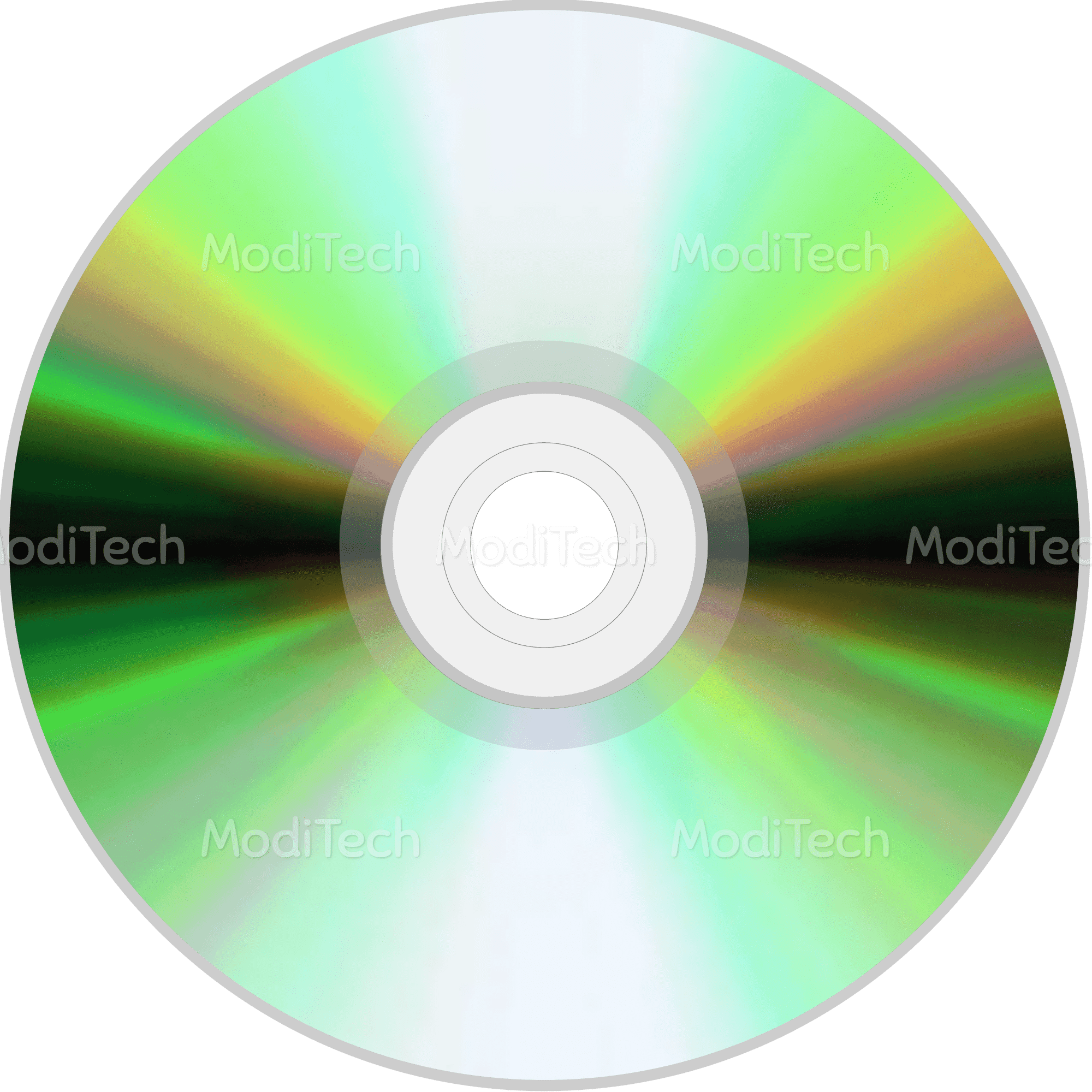
♢ Magneto-Optical Disk System :-
The first removable 3.5-inch Magneto-Optical (MO) disk drive was introduced by Fujitsu in 1992. The capacity of this MO disk was 128 MB. Today a MO disk can store 2.3 GB of data. The MO drive has become so popular because of its ease of use. You can use it for rewriting any number of times. It is a reliable media for long-term data storage extending to over 30 years. The MO disks can resist dust, magnetic fields, Ultra Violet rays, and X-rays. The MO drives are used for transferring large volumes of data, as well as storing and archiving files in industries, such as publishing, telecommunications, medical, and banking.

♢ Cartridge Tape :-
A cartridge tape is made of plastic, coated with a magnetic material, and is similar to a video cassette tape. The tape is divided into tracks, which run along the entire length of the tape. Data is recorded along these tracks. Just as you need a disk drive to read or write data onto a disk, you need a cartridge tape drive, which is an Input-Output device for a cartridge tape. Data on a cartridge tape is stored sequentially. Cartridge tapes are used where the volume of data or software to be backed up is very large, for example, backup copies of Database Management System (DBMS). Cartridge tape drives are present only in large machines.

♢ Memory Stick :-
The memory stick is designed to become standard digital data storage and transfer media, It is compact, light, reliable, and easy to use. A wide variety of digital content, from photos andcomputerdata to music and moving images, can all be stored on a single stick.
SanDisk introduced a 2 GB Memory Stick, the highest capacity available in the card format. It is compact, light, reliable, and easy to use. A wide variety of digital content, from photos and computer data to music and moving images, can all be stored on a single stick.
You might like this :-
○ What is Operating System
○Types of computer
○What is software
○Input Device